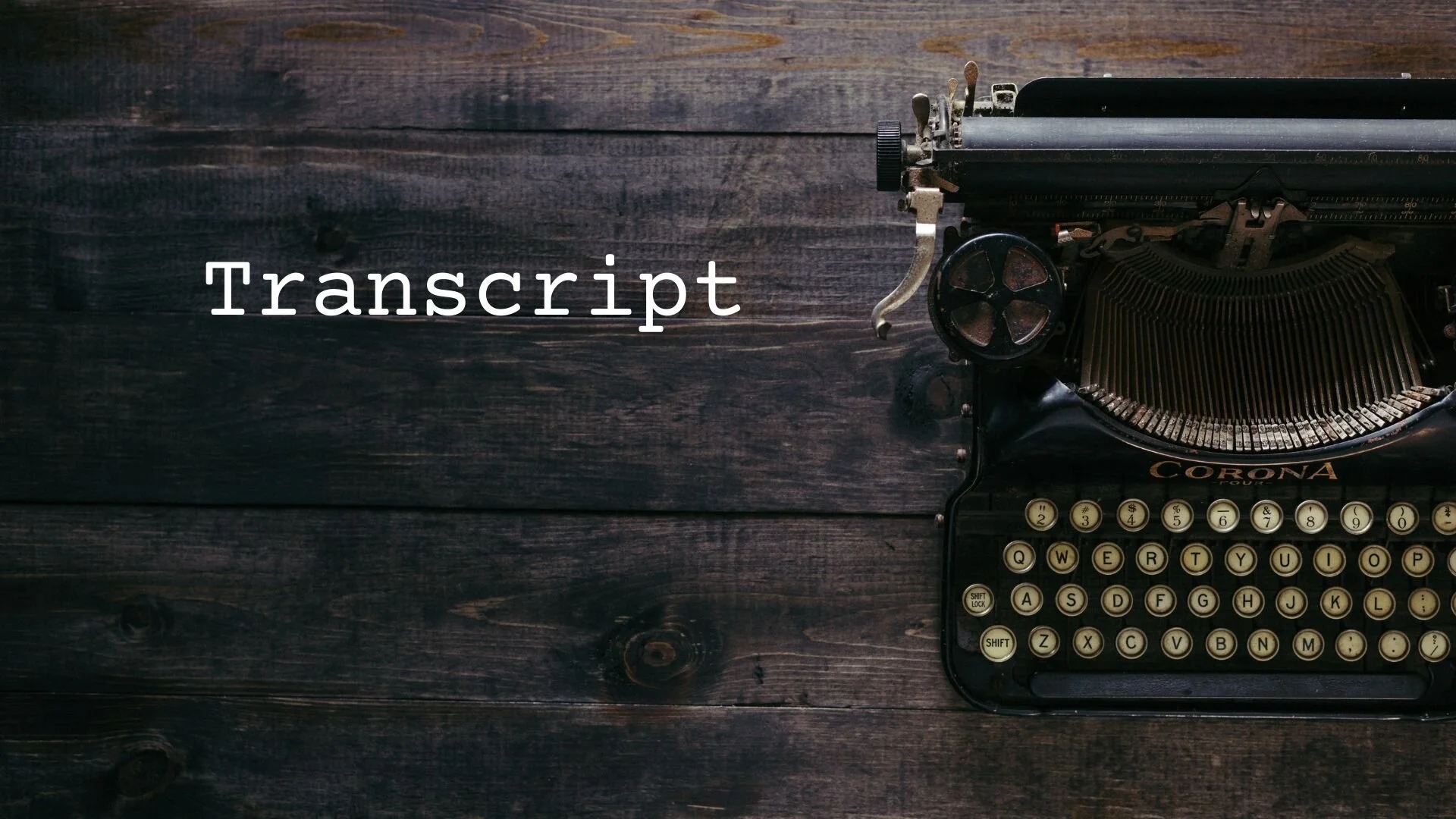Bonus: Making of a podcast - the editing
Monday, August 2, 2021
Today: Find out the basics of how this podcast and other podcasts are made. Today we cover how to edit your podcast to sound like a pro with a minimum amount of time, money, and headache.
For help with your podcast, contact Neil Hughes: https://techblogwriter.co.uk/
The audiobook I mention, Unlock Your Charisma: Feel like a Star can be found on Audible: https://www.audible.com/pd/B0889YVCMM/?source_code=AUDFPWS0223189MWT-BK-ACX0-195466&ref=acx_bty_BK_ACX0_195466_rh_us
Your turn: We'd love to hear from you. Use the "Message" button on the Anchor app to share a story, question, or feedback related to this episode. Or email us at joe@connectioncounselor.com
Learn more: Details about the book, online course, YouTube tutorials and more can be found at www.connectioncounselor.com/executive-presence-place
Music: Earning Happiness by John Bartmann is licensed under a CC0 1.0 Universal License
“Remember, it’s not what you say, do, or wear. It’s how you make people feel that generates executive presence. Nothing. Else. Matters.”
Hello, this is Joe Kwon, the Connection Counselor, and welcome to another edition of Executive Presence Morsels - bonus episode. Today, we're going to talk about the making of a podcast - the editing.
So you have your equipment and you figured out what you're going to talk about, right? That's what we covered in the first two episodes, the equipment, and then the content, and now you've recorded it. Now, you have to get into its final format, right, before you upload it or post it. How do you do that?
Well, again, we're going to keep things really simple today, just to give you the basics so you can put together a decent, professional sounding episode without spending hundreds of dollars or having to buy really arcane software, sophisticated software or paying an arm and a leg for that..
So with just a minimal amount of editing and thoughtfulness, you can actually create a very clean professional sounding episode. And here's the great thing about editing. Nobody can really tell that you've done it. Right? Even just with the most simplest, basic edits, if you do it with a little bit of practice, it'll be very hard for people, Maybe someone who's got a really good ear and is listening for it; but for the average listener, who's listening to it in their car, or, at the gym or while waiting for coffee, they're not really going to notice the difference and it's going to sound fantastic.
First of all, what do you use to edit the audio, right? So you have the audio recorded, there's a couple options. One, you could use a free software like Audacity. They also have, different types of software you can use on your phone. These all have the basic kind of editing functionality that's very similar. If you've used iMovie or any other sort of editing app, you're probably familiar with the basic functionality. We'll talk about that in a second.
You could also use functionality that [is] sometimes included in the podcasting platform that you're using. For this podcast, I happen to be using, Anchor.fm. I don't use it for my other podcasts, but I am using it for this. And Anchor recently released its own editing, sort of, not really software, but ability to edit it, on their website and on your device. And that functionality is also very similar.
So, how do you use it? There's some really, really basic steps to take. The first, I'm just going to call it trimming. And that's what it sounds like.
There's usually a lot of, kind of banter or getting ready and background noise at the beginning. And then at some point you're like, all right, we're getting ready to record. And then you're off. You want to get rid of everything up until the point where you actually start the podcast. So it's like none of that existed.
So it's very easy. Usually there's a line or a bar that you pull towards the space that you want. You set it there, and then there's usually a button you hit and then it just wipes out and deletes everything that happened before as if it wasn't there.
On the tail end, you can do the same thing. At the end of the episode, sometimes you haven't pressed finish recording, and you're still talking to your guest or, if you're doing a solo podcast, you're doing something else and maybe there's some noise as you get up. You can also bring the slider or the bar to that point and edit that as well.
So the most basic functionality you're going to want to do is edit the beginning, so you start at the right place and edit the end. So you end and you don't have any extraneous, type audio.
Now a little bit more sophisticated, although not that much, you can split. Right? So splitting basically means what it sounds like. You can make cuts in the middle of the episode.
So why might you want to do that. Here's one really good reason. There could be a time where there's a distracting noise - there's a lawnmower that comes on, your kid comes in, a spouse or partner opens the door and interrupts you, and then you have to right reset.
You don't need to scrap the whole thing and rerecord again, you can just edit out the part that's a distraction. Here's the key though. You can't make sounds go away. So what you have to do is, when you understand what you're going to edit out, you have to get the person, either yourself or your guest, or both to start off at a point where it naturally fits in, even after you cut things off.
So if, uh, the interruption happens in the middle of a sentence, you're going to have to, when you rerecord during that podcast, you're going to have to start that sentence again. Right? Cause the splitting is not magic. It just cuts out the piece that you don't want. It doesn't magically recreate anything.
So that's one reason you can use the split. Another reason - there could be a really long pause, right? Someone could be thinking and that's natural and that's great. But if someone's thinking for 5, 7, 8, 9, 10 minutes, people start to, I mean seconds, people are going to start to think, is there something wrong with the audio? Did it drop off?
So good once in a while for dramatic effect when it's appropriate, but for the everyday, you don't really want silences more than 2, 3, 4 seconds. It's no problem just to cut out some of that time, to make it seem more natural and keep people more engaged.
Last little tip, something that I learned from doing audio books, when, you have a portion that got interrupted and, you know you want to go back to edit it later, sometimes it can be kind of hard to find.
I mean, if you don't have the presence of mind to write down, the time when it happened or you get distracted after you're done recording and you forget exactly what part of the conversation was, you're going to have to listen to the whole podcast over again, to find it and be sure that you find it.
Although I do recommend you listen to the podcast, through and through before you post it anyway, it's a lot easier, if you know where that piece is, so you can get to cutting it right away.
So here's one tip that I learned. When there is something you need to cut, when there's a mistake, it's easy to mark it by clapping. I'm going to clap softly, not too loud, cause I don't want to hurt your ears, but if you clap, it leaves sort of a big, sort of mark or a wave on your podcasting line, timeline when you do the editing.
So it can be very easy to go back and see, you know, there's a certain height, there's a certain height, there’s a certain height when you clap, it's like, boom, the line goes up. So that way you'll know where it is and you can go back and very easily cut that out using the split functionality.
So I hope this has been helpful for you just with a little bit of editing, you can make a really professional looking and sounding podcast.
Quick plug for a good colleague and friend of mine, Neil C. Hughes, he's a tech writer, celebrity interviewer, and podcast tech facilitator. So that's the part that I want to share with you. Some people they don't, I like to do the technology and I enjoy the editing and posting myself, some people you just want to get on the mic and you want someone else to deal with all of that.
Neil is a maestro at doing that so you don't have to worry about that. You can do what you do best on the mic and podcasting. So I'll leave a link, to his website where you can talk to him and see if he can help you get things set up and rolling. So, fantastic guy and he's helped a lot of people get their podcasts up and running, especially if the technical piece isn't something that you like or are interested in.
So my name is Joe Kwon, the Connection Counselor. Thank you for listening to Executive Presence Morsels - bonus edition. We'd love to hear from you. Let us know what podcasting app you use to record and edit your podcast.
Do you use Anchor? Do you use Audacity? Do you use something else? How is it? Do you like it? Are you looking to use something else? Really curious to see what others are out there doing.
My name is Joe Kwon, the Connection Counselor. Remember you can change your life - one connection at a time. Thank you.