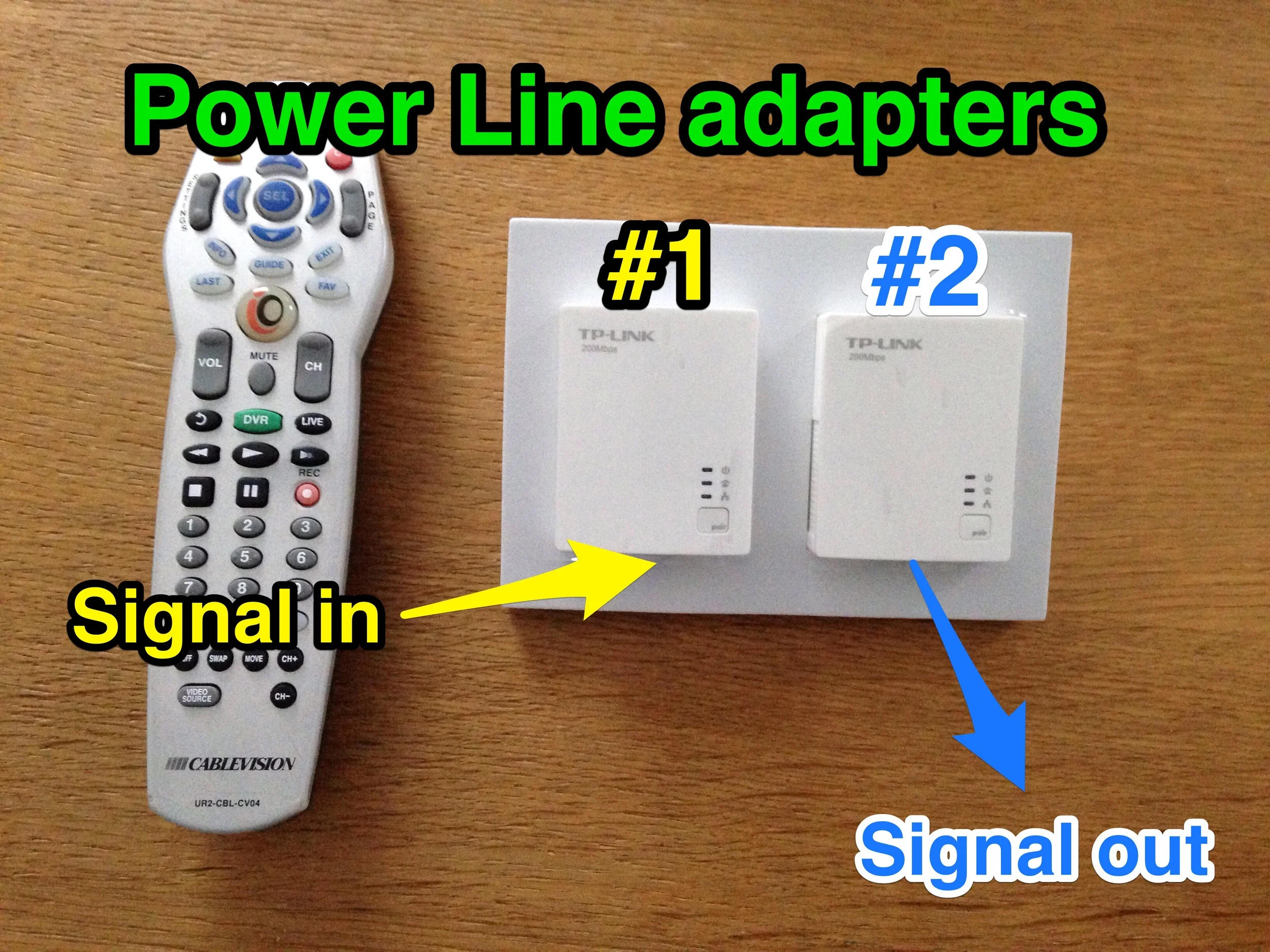Look Ma, No Wires!
One of the nice things about living on a single floor was our Wi-Fi signal was never a problem. Recently we moved to a 2 floor layout. Now the first floor signal is good (our Wi-Fi router is there), but the signal upstairs is spotty and inconsistent. I am not handy and hate seeing wires so I was not fond of the idea of running a cable upstairs.
I spent some time Googling "How to get WiFi to second floor of house" and "How to extend WiFi signal" and "increase WiFi signal," but didn't find anything satisfactory. I resigned myself to this inconvenience and had moved on to other home projects, but then, just the other day I stumbled upon the perfect EZPZ solution. They are called Powerline adapters and they use your home's electrical wiring to transfer an Internet signal between rooms.
Setup couldn't be any easier! You get 2 adapters.
1. Plug the first adapter into an outlet.
2. Using the included internet cable, connect the first adapter to your wireless router.
3. Plug the second adapter in a different room where you need internet.
4. Use the included internet cable, connect the second adapter to a device that needs a signal (for example, a laptop).
In my case, I put the second adapter upstairs and connected it to a second wireless router that sends a nice strong Wi-Fi signal to the entire second floor. Problem solved!
P.S. I've been told by some coworkers that the cable guy told them that Wi-Fi goes down so if you can, installing your router on the second floor may help.