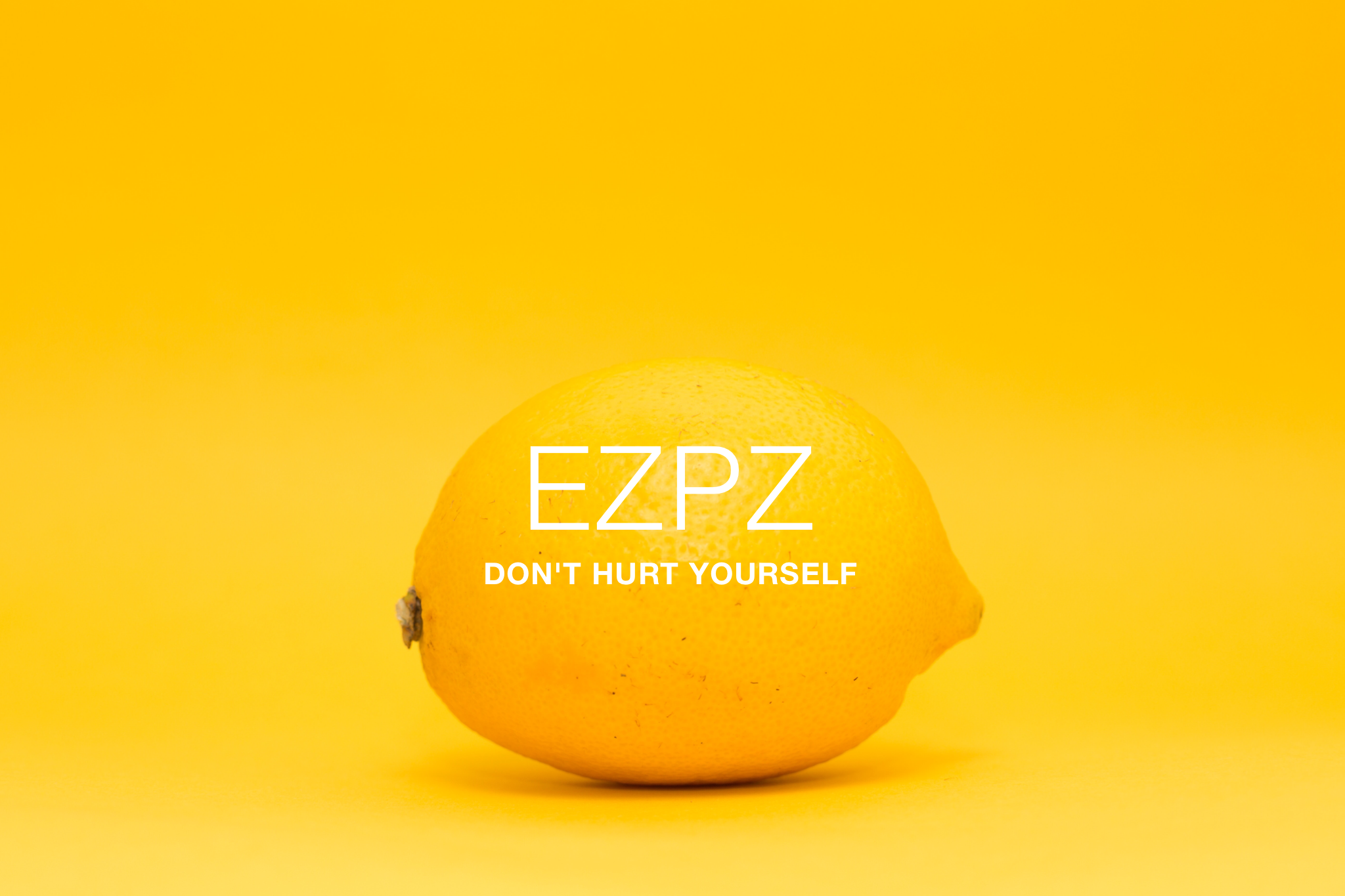The other day my wife was using her iPhone Safari browser and she received what was definitely a fake Facebook prize notice. We didn't want to click on anything so we tried to close the window and restart Safari. But Spam can be a persistent bugger and upon opening the app, the same screen presented itself.
I'm not sure what would have happened if we clicked through as the page was requesting, but I don't imagine it would have been a good thing. Still, because the obvious method of getting rid of the page didn't work, we were tempted.
Instead, use the EZPZ method below to get rid of the Spam pop-up.
1. Double press the home button and swipe upward on frozen Safari screen.
2. Click on the Settings icon on your Home page(s).
3. In your Settings, swipe up until you see Safari.
4. Click on Safari.
5. Click "Clear History and Website Data"
6. Click "Clear History and Data"
Voila! Now you can open the app again and the pop-up should be vanquished.
Next post next Saturday, 6:30 a.m.