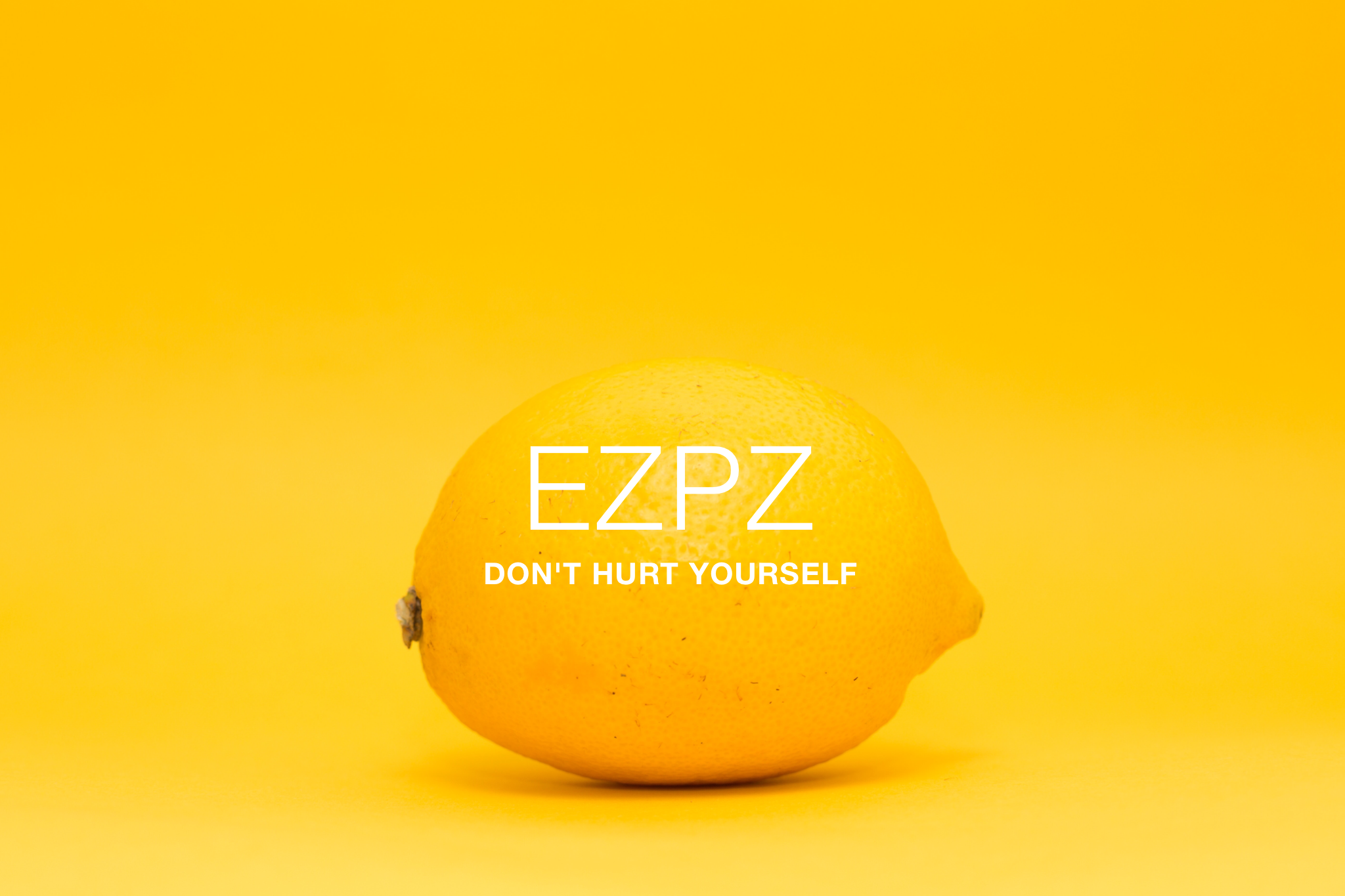The Winter of 2015 was pretty brutal, with record snowfalls, school closings and delays, and general mayhem on the roads. So when I had the opportunity to go to Peru on a business trip, a warm smile formed on my face. We landed at Lima International Airport, picked up our bags and headed outside. The unfamiliar feel of heat and the sunshine on my face was an amazing change. We were headed to the Miraflores district of Lima, which borders the Pacific ocean and is known for its shopping, parks and beaches. Much of the ride to our hotel was along the Circuito de Playas, which is a highway that runs along the coastline and is reminiscent of the California Pacific Coast Highway.
Each of us reached for our phones around the same time to call home and let our families know we had landed. One co-worker using Verizon had no problem. However, the rest of us who used AT&T were not so lucky. We had all coordinated with our company IT and were assured that our phones would work internationally. We called company tech support, who advised us to restart our phones - no joy. We tried fiddling with our iPhone settings - no joy.
The worst part was we could see the building of the main cell phone carrier, CLARO from our hotel and it seemed inconceivable that there wouldn't be a strong signal from were we were standing.
Through a lot of trial and error, a coworker and I finally figured out a sequence to get our phones working again. I believe it had something to do with the LTE setting interfering with the cellular connection. If you ever have problems getting your phone to recognize and KEEP the local cellular signal while traveling internationally, try this!
1. Restart your iPhone
2. In Settings, go to "Carrier" and toggle off "Automatic"
3. Wait a bit, then select a local carrier from the list (CLARO PER)
4. From Settings, Select "Cellular" then toggle off "Enable LTE"
5. Bask in the glow of a fully working phone
EZPZ and happy travels!