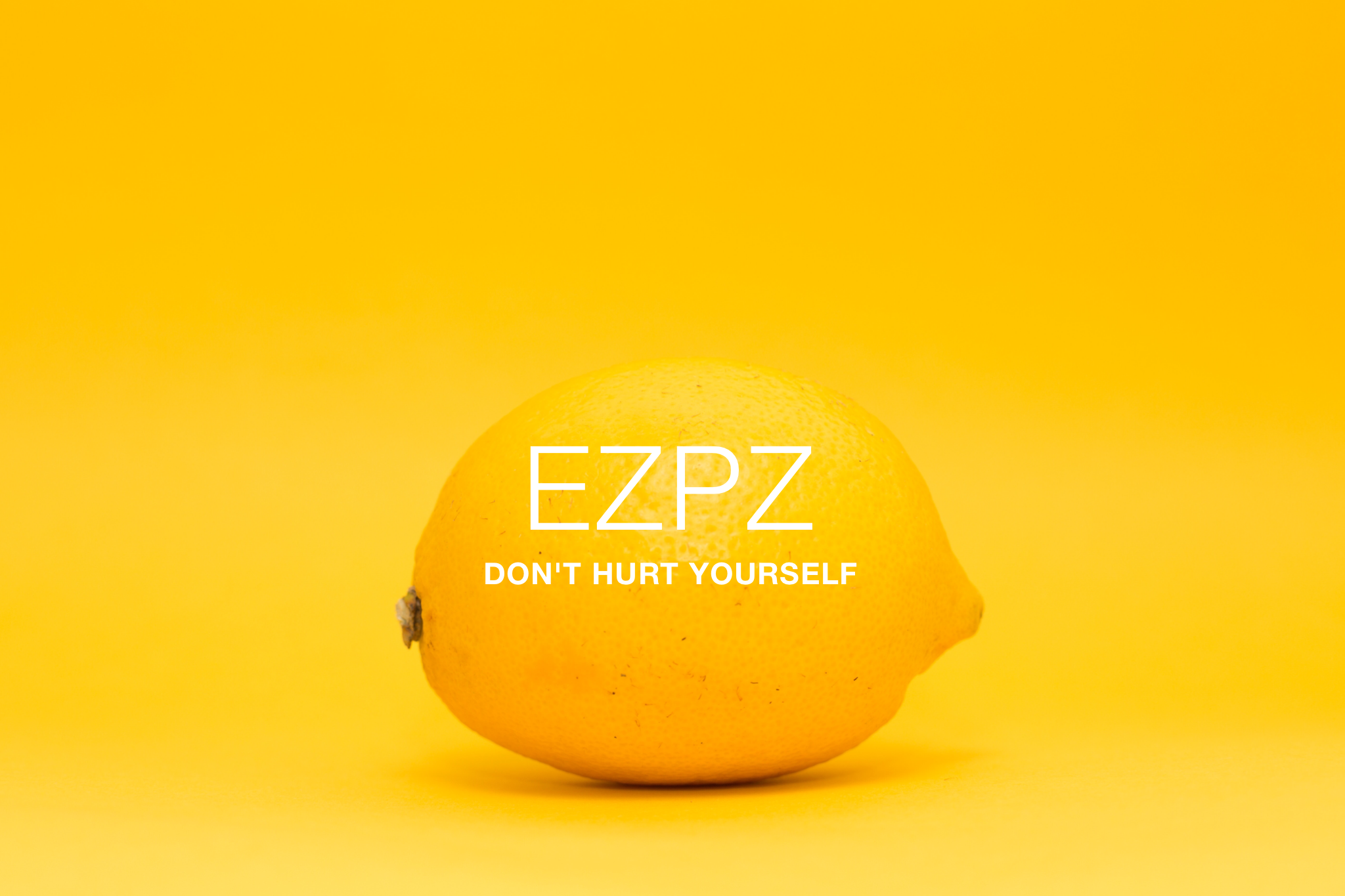Picture this. It's late afternoon, you're buried under a mountain of work and you are feeling like Rocky looks in Round 12. You're probably hungry and thirsty, too, but you don't realize it and haven't taken a break in a while.
Then, an upsetting email comes in and boom, Krakatoa! How dare he/she? Now you are in full S.W.A.T. mode and you return fire via a less than professional email (e.g., nasty, passive agressive, outright aggressive, or sarastic - pick your poison) that you would not have written under better conditions. As soon as you click "Send," probably not more than 10 seconds later, you regret it. But like that time you said those words you wish you could pull back, it's too late - or is it?
I came across a great little set-it-and-forget-it hack on HBR that can gives you Doctor Who-like powers to travel back in time. By setting all your outgoing emails on a 2 minute delay, you can go back and revise or delete any emails after you've pressed "Send," but before they are actually sent.
EZPZ Email Time Travel
1. Go to the “Home” tab and click on “Rules”
2. Click “Manage Rules and Alerts”