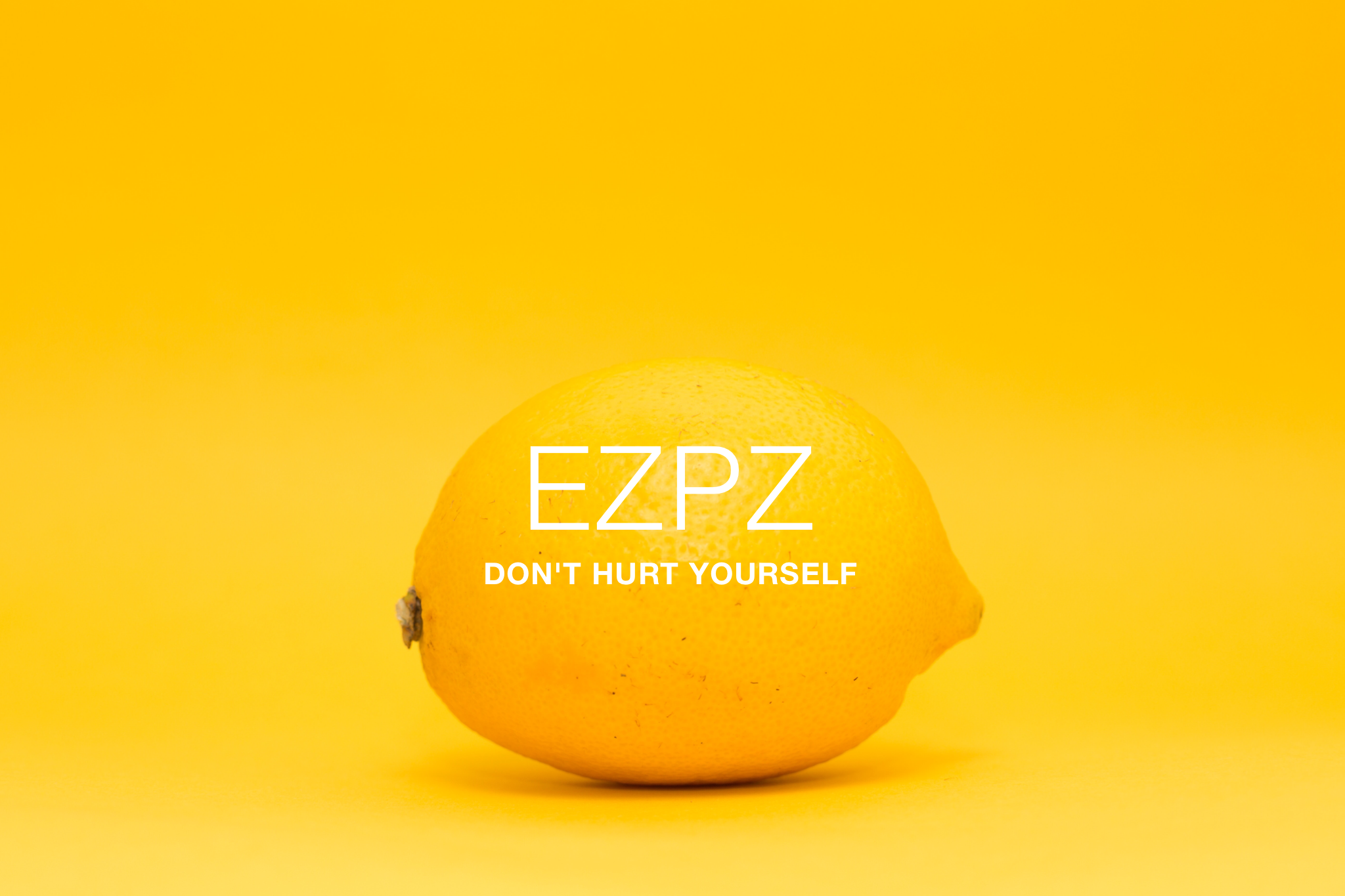I was listening to a podcast the other day about suspenders vs. belts and why suspenders actually make a lot of sense. Still, I wasn't convinced to go out and buy a pair, though I wanted to. You see, I've had a love-hate relationship with belts for some time now. Unless you wear exactly the same brand and style of pants all the time, you have to switch between the different holes in a belt. Which in my experience, leaves marks on the outside of the belt. And if you always use the same spot, a leather belt can wear and crack and then you need to pluck down some moolah for a new belt. I've tried using adjustable belts, but these also leave marks and some styles seem too casual for work.
A buddy of mine introduced me to a different type of belt that combines the convenience of an adjustable belt without the main drawbacks. It's called a Slide Belt and it has notches on the back of the belt that catch onto the mechanism and can be easily adjusted by pulling the belt buckle forward. So far it has proven versatile and durable and hopefully, I won't ever have to replace it.
Check it out this EZPZ belt solution which may be the last belt you ever buy!
Next post next Saturday, 6:30 a.m.