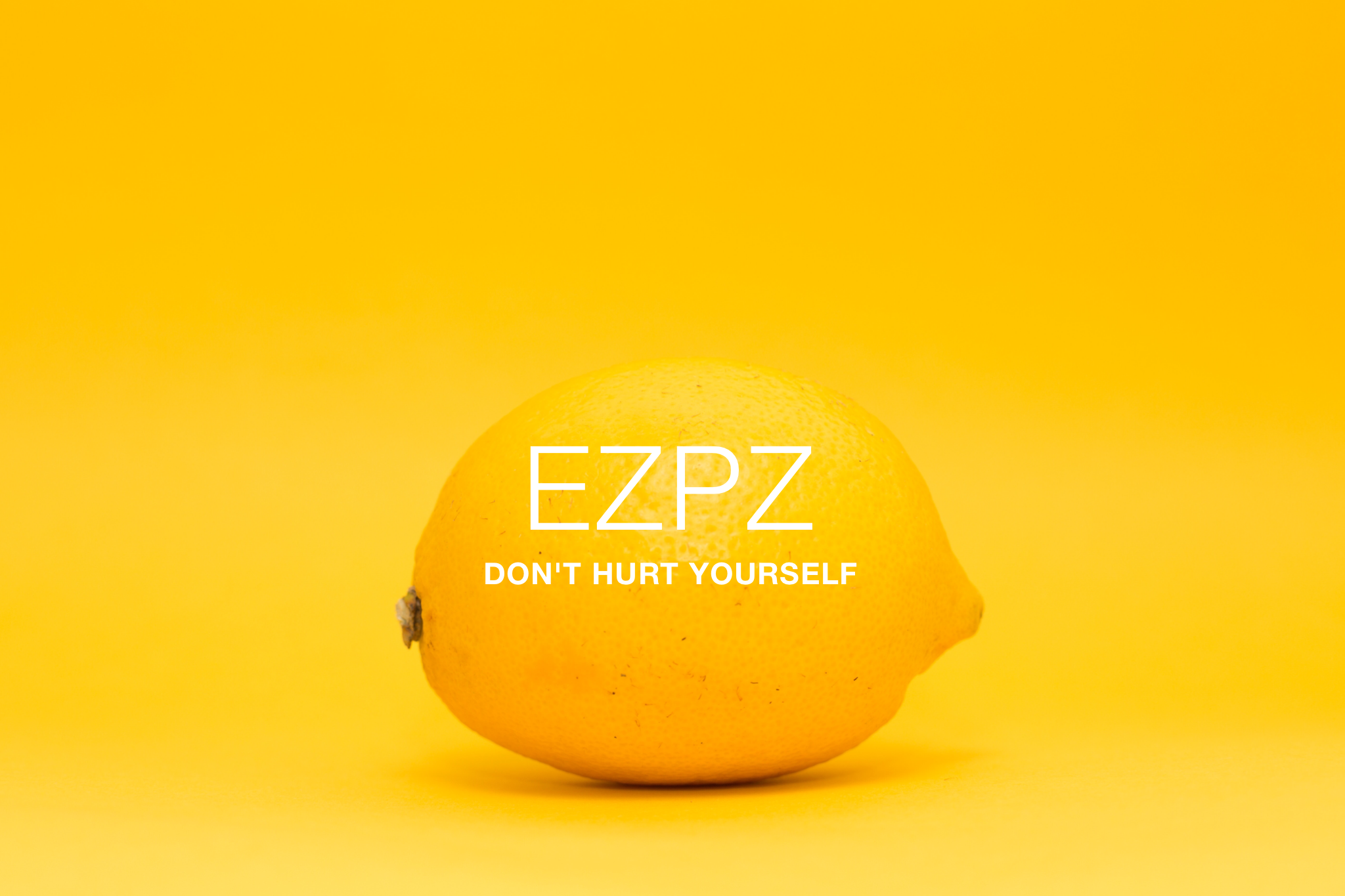iPhone users, do this right now!
If you lose your phone and it is running out of batteries, then the nifty "Find My iPhone" app won't do you much good. However, all is not lost! There is a setting you can activate, right now, before you lose your phone, to increase the chances of recovering a lost iPhone with a dead battery. Doing this will cause your dying iPhone to broadcast its last location before the battery runs out.
I was shocked to see that I didn't have this turned on already. This article does a great job of explaining how to do this.
Next post next Saturday, 6:30 a.m.