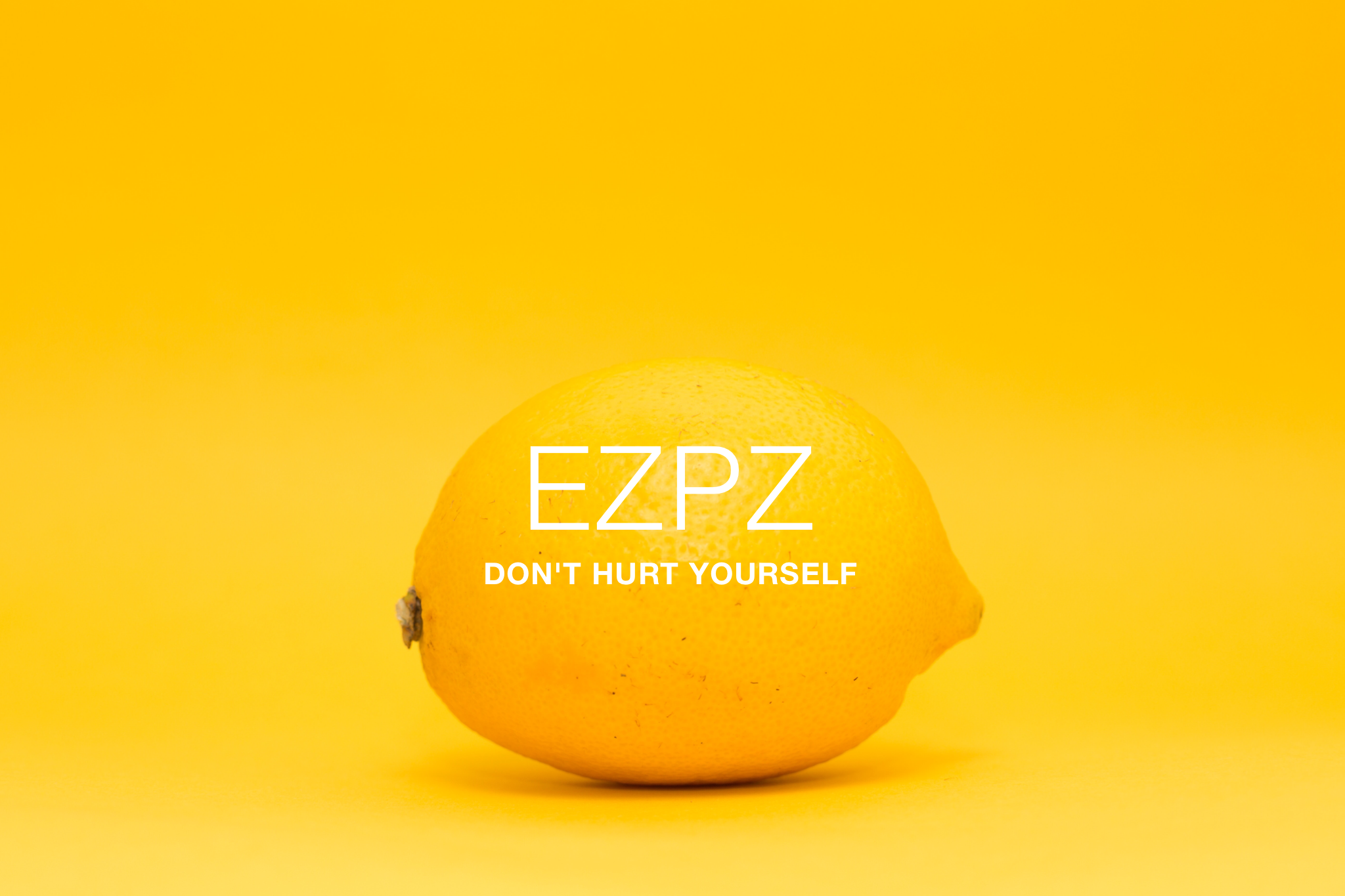Looking for an image to spice up your blog or presentation, but aren't sure where to look? Or you've found something perfect, but aren't sure you are allowed to use it or worse, you already used it and are worried about getting in trouble? Do you wish there was a cheap (I mean free) and safe way to find images? And one that is EZPZ and delivers high quality images?
I've struggled with this myself because while I value the power of images to convey meaning and engage the audience, I'm aware that using other's images improperly is not cool and can land you in hot water. Also, I'm not a professional blogger and am not running a business so I don't want to pay my own money for an image I will use only once. That being said, I'd rather not use an image at all than use an awful free one or worry about constantly looking over my shoulder. Oh and did I mention I'm in Compliance? ;-)
Being unsatisfied with this state of affairs, I did a little research and wanted to share with you my EZPZ solution...
Step 1
Find images that are classified as "CC0" which means they can be used for free, without payment or attribution, even for commercial purposes. One caveat, these types of images almost never have company logos, brands or other types of commercial images. A contributor can't give away what he/she doesn't own.
Skip to Step 2 unless you are dying to learn more about the technical copyright defintion below:
CC0 = "The person who associated a work with this deed has dedicated the work to the public domain by waiving all of his or her rights to the work worldwide under copyright law, including all related and neighboring rights, to the extent allowed by law. You can copy, modify, distribute and perform the work, even for commercial purposes, all without asking permission."
Step 2
Use sites that provide high quality images and make it easy to distinguish the CC0 and paid images.
The main site I use for this is Pixabay.
It has a simple, but effective search box and high quality images. In the picture below, I've highlighted the location of the images they sell and the free CC0 images. You may notice the "for sale" images are generally more professional-looking, but you typically get what you pay for, right?